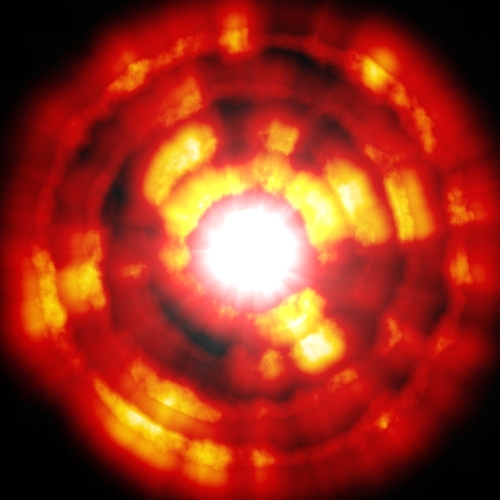Post by Monkeythumbz on Nov 26, 2014 19:40:21 GMT
Today we’re thrilled to confirm that the team here at 22cans have commenced our PC-focused sprint.
Over the coming weeks, we’ll be looking to implement a few of the suggestions and requests you’ve shared with us for features and functions in the game – you’re certainly not short of good ideas! However, you’ll be pleased to hear we’ve already added a few into the game already, read on for details.
We’re overjoyed to inform you that our designers, coders, artists and animators have been very busy over the last week in their effort to get some desktop-exclusive features over to our Steam community as quickly as possible.
Downloading the updated build from the main branch of Steam today will net you the following improvements to Godus:
• Lower land power – flatten mountains or dig holes by double-clicking!
• Water Spring Gift – draw forth a source of water from which you can sculpt rivers and waterfalls!
• Reduced wait timers for building Temples
• Ability to skip tutorial
• Greater diversity in your Followers’ appearance
• Upgradeable god powers
[/ul]
But wait, there’s more! We’re hoping to add the following features before the end of this week:
• Level Editor, including procedural terrain generator – create your own, unique Homeworlds!
• Ranged combat
• Improvements to Raising and Lowering land god powers
[/ul]
Further out, we’d very much like to spend time looking into making further improvements to our sculpting mechanics. While nothing’s set in stone right now, we’d really like to give you the ability to sculpt rivers and staircases more easily and intuitively.
For a list of known issues with the current build, please follow this link: Godus Beta Known Issues
And now onto the other big feature of today’s update…
We're releasing the initial version of the Balance File Editor to the main branch of Godus on Steam. While this tool is not yet 100% feature complete, we think it is stable enough for a full release.
This tool, which we described in full here on our blog, enables you to completely change how the game feels and behaves. In brief, by changing the game’s stats in the two currently available tabs (Abodes and Followers) and pressing Update Game in the Update tab, you can set changes that affect how Godus plays in all kinds of ways.
For more information on how to use this tool, please read our wiki article here: Balance File Editor – GODUS wiki.
We’ve now brought Steam Workshop functionality to the Balance File Editor, enabling you to name your mod and upload it to Steam so that you can share your modifications with the entire Godus community.
Here’s how it works:
1. You can now go back into the update tab, name your mod and upload it to the Steam Workshop.
2. Once it's uploaded you can access the page for your mod, change the description, add an image and share it with the world.
3. Please note that in order to make your modifications public you must first accept the Terms and Conditions for Steam Workshop.
4. While in the workshop you browse other people's mods and subscribe to them.
5. Once you've subscribed you'll find it in your game under the Update tab under ‘Select Subscribed Mod’.
Future improvements
In addition to the ability to edit the behaviours of your Farms, Mines, Abodes and Followers, we’ll soon be updating the tool to enables you to modify Shrines, Beacons, Settlements and god powers as well.
As soon as we have more info about these features, we’ll provide you with an update.
We really hope you enjoy some of the desktop-specific updates we’ve made to the game and that you’re excited by some of the other features we’ll be putting into your hands before the week is out.
As ever, we’d love for you to join in the discussion on Facebook, Twitter, Reddit and our official forums – see you on the boards!
Over the coming weeks, we’ll be looking to implement a few of the suggestions and requests you’ve shared with us for features and functions in the game – you’re certainly not short of good ideas! However, you’ll be pleased to hear we’ve already added a few into the game already, read on for details.
Brand new features for Godus on Steam
We’re overjoyed to inform you that our designers, coders, artists and animators have been very busy over the last week in their effort to get some desktop-exclusive features over to our Steam community as quickly as possible.
Downloading the updated build from the main branch of Steam today will net you the following improvements to Godus:
• Lower land power – flatten mountains or dig holes by double-clicking!
• Water Spring Gift – draw forth a source of water from which you can sculpt rivers and waterfalls!
• Reduced wait timers for building Temples
• Ability to skip tutorial
• Greater diversity in your Followers’ appearance
• Upgradeable god powers
[/ul]
But wait, there’s more! We’re hoping to add the following features before the end of this week:
• Level Editor, including procedural terrain generator – create your own, unique Homeworlds!
• Ranged combat
• Improvements to Raising and Lowering land god powers
[/ul]
Further out, we’d very much like to spend time looking into making further improvements to our sculpting mechanics. While nothing’s set in stone right now, we’d really like to give you the ability to sculpt rivers and staircases more easily and intuitively.
For a list of known issues with the current build, please follow this link: Godus Beta Known Issues
And now onto the other big feature of today’s update…
Balance File Editor update on main branch of Steam
We're releasing the initial version of the Balance File Editor to the main branch of Godus on Steam. While this tool is not yet 100% feature complete, we think it is stable enough for a full release.
This tool, which we described in full here on our blog, enables you to completely change how the game feels and behaves. In brief, by changing the game’s stats in the two currently available tabs (Abodes and Followers) and pressing Update Game in the Update tab, you can set changes that affect how Godus plays in all kinds of ways.
For more information on how to use this tool, please read our wiki article here: Balance File Editor – GODUS wiki.
Steam Workshop integration
We’ve now brought Steam Workshop functionality to the Balance File Editor, enabling you to name your mod and upload it to Steam so that you can share your modifications with the entire Godus community.
Here’s how it works:
1. You can now go back into the update tab, name your mod and upload it to the Steam Workshop.
2. Once it's uploaded you can access the page for your mod, change the description, add an image and share it with the world.
3. Please note that in order to make your modifications public you must first accept the Terms and Conditions for Steam Workshop.
4. While in the workshop you browse other people's mods and subscribe to them.
5. Once you've subscribed you'll find it in your game under the Update tab under ‘Select Subscribed Mod’.
Future improvements
In addition to the ability to edit the behaviours of your Farms, Mines, Abodes and Followers, we’ll soon be updating the tool to enables you to modify Shrines, Beacons, Settlements and god powers as well.
As soon as we have more info about these features, we’ll provide you with an update.
That’s all for now
We really hope you enjoy some of the desktop-specific updates we’ve made to the game and that you’re excited by some of the other features we’ll be putting into your hands before the week is out.
As ever, we’d love for you to join in the discussion on Facebook, Twitter, Reddit and our official forums – see you on the boards!